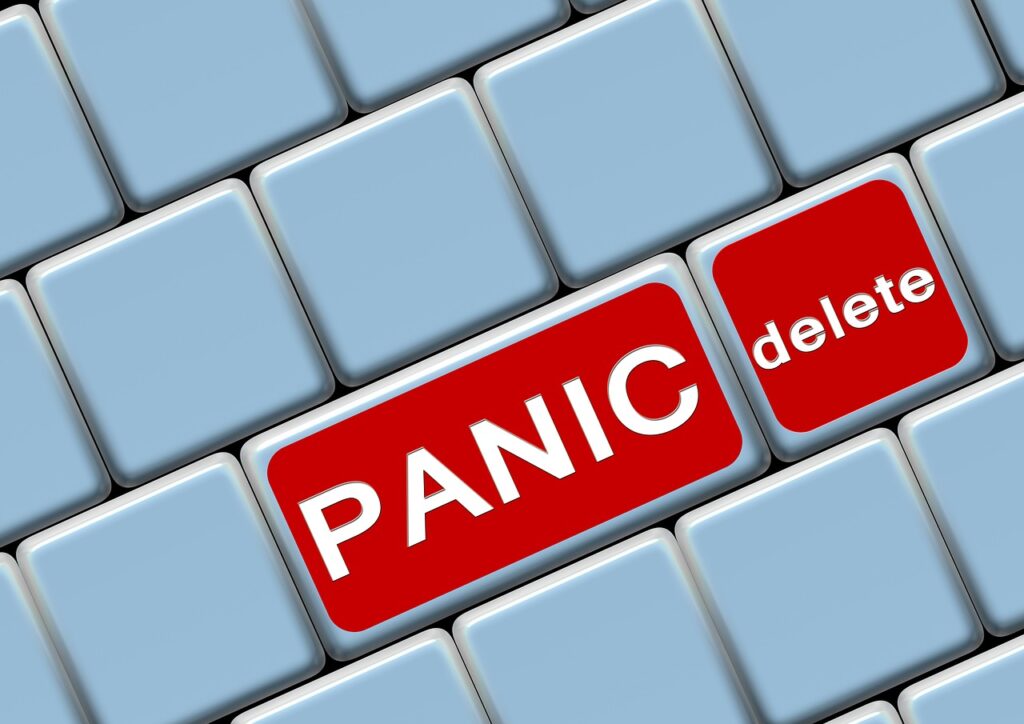We’ve all done it: You accidentally delete an important file and then when you need it, it’s nowhere to be found. In our personal lives, this can be an annoyance. However, when it comes to your business, missing data is a real problem. The best way to prevent a data disaster is to take steps to protect yourself before it occurs. But that’s not always possible.
Common Causes of Data Loss
There are many ways a business may lose customer or corporate data. Four of the most common are power surges, viruses, hardware malfunction, and accidental file deletion. Of these, an electrical incident is one you are particularly unable to predict. These happen when lightning causes a temporary and sudden boost of electrical power. This can overload your devices, including your hard drive and network computers. The result is often irreparable physical damage.
Next up are viruses and malware. Either of these can infiltrate your systems, lock you out, steal your data, or wipe your hard drive completely. OnePath suggests that viruses trigger of approximately seven percent of all data loss incidents. While that isn’t a huge percentage, some reports indicate hackers are targeting small businesses more than ever.
Hardware failure, whether on an individual PC, a server, or other component of your business’s IT infrastructure, is another significant concern. Devices fail for many reasons. Sometimes, there is internal damage from being dropped or handled roughly. Or if your office recently had a fire scare, your computer systems may have come into contact with water from overhead sprinklers. The good news is that if you act quickly, you may be able to save your hard drive. The bad news, according to Engadget, is that many manufacturers don’t cover liquid damage, even if the product is under warranty.
Accidental data deletion is the most preventable circumstance. Adequate data backup (more on that later) can prevent most instances of unintentionally purged files. Alarmingly, depending on your method for saving data, it might not be that easy to retrieve. Even experienced IT profess
Consult with a Data Recovery Firm
Regardless of the reason that your data is out of sight, your first step toward recovery is to shut things down and call a specialist. Secure Data Recovery, a data recovery firm with offices in five countries, explains doing so will give your recovery technician a better chance of accessing the lost data. This is because a system that is not running cannot overwrite information buried deep in its memory. Ideally, all of your data will be recovered quickly, and you won’t be left telling your customers that you don’t know where their information is. Unfortunately, depending on the issue that instigated the data loss event, you may have to move directly into crisis PR mode.
Re-assure Your Customers That You’re On Top of It
If your data loss happened after a data breach, either by a virus or malware attack, you are responsible for informing your customers. Unfortunately, this leaves you vulnerable to criticism, which can harm your reputation and cost you in lost revenue. Approach the topic with your customers as professionally as possible and after you have a thorough understanding of what happened.
ThreatAware asserts there are best practices for handling these issues. Know beforehand that customers will want as much information about the incident as possible. They will want to know exactly how the breakdown occurred, and how much of their information was visible outside of your organization. Be honest and transparent, and make it a point to accept responsibility for the violation. Advise your customers to change their passwords and offer to provide credit monitoring or identity theft protection services for at least one year.
Once you are out of disaster mode, you will need to get to work restoring your customers’ faith in your business. Much of this is accomplished simply by empathizing with their plight. Apologize and be polite, helpful, and courteous when you receive complaint calls. Handling things appropriately can help minimize hurt feelings, and even foster improved relationships in the long haul.
Create Procedures to Prevent Data Loss in the Future
As you are explaining the situation to your clients, you must also create procedures to prevent data loss in the future. Discuss with your employees the events that led to the problem in the first place. If it was human error, work with your IT department to write procedures that prevent these types of accidents. Along those same lines, plan to schedule regular network backups, and have your systems evaluated to ensure they are current. Software updates and patches are fairly straightforward and can enhance the security of newer systems. If your hardware or software is out of date, consider upgrading to more capable equipment. As a small business owner, you are an attractive target for cyber criminals. Hackers typically expect that small businesses won’t have a thorough understanding of internet security. For these reasons, and to protect your customers from any kind of data loss, follow these steps:
- Only collect data that you need. For example, if you run an e-commerce business, you do not need Social Security numbers. Likewise, there are very few instances in which you might need a customer’s maiden name, children’s birth dates, or other deeply personal information.
- Update your systems individually. Each computer in your organization is a potential data disaster waiting to happen. Ensure that each one is regularly backed up.
- Utilize cloud storage. Cloud storage is a relative newcomer in online security. These are storage systems that exist offsite. Often, they are monitored and heavily secured by advanced tactics. These include event logging, internal firewalls, encryption, and even physical security, meaning they are staffed around the clock.
- Layer your security. While backups are crucial and the cloud is a big plus, there are many other layers to your company’s defense. Your data and devices are individually vulnerable when not in the network and between backups, so lock your important files, install malware detection software, and train your employees on proper data handling.
No company ever wants to lose valuable information. Unfortunately, it does happen, and the best way to prevent it from ruining your company is to be proactive. Should something fall through the cracks, move quickly. Shut down machines, contact a reputable data recovery firm, alert those affected, and take steps to prevent both accidental and intentional file altering. These actions can help soften the blow, and might just mean the difference between recovering from the incident and closing your doors for good.